Product-led onboarding. What is it exactly? Here's a simple analogy.
Imagine if:
a car could teach you how to drive
a pen could teach you how to write
a microphone could teach you how to sing
That's what we're talking about when we say product-led onboarding: creating a product that teaches customers how to use it.
Intrigued? Let's dive in.
Product-led onboarding lets your product do the talking.
Product-led onboarding can be used alongside traditional user onboarding strategies.
Tooltips, launchers, tours, and microsurveys are key for product-led onboarding.
Self-serve support—backed by strong help documentation—is a key pillar of product-led onboarding.
What is product-led onboarding? #
Product-led onboarding involves using in-product guidance and messaging to introduce users to your software solution and the features available to them. It differs from traditional onboarding in that it doesn’t require human interaction or a customer success team to lead the onboarding process.
Product-led onboarding is a low-touch approach to user onboarding, whereas traditional onboarding is a high-touch approach.
Key components of product-led onboarding #
Product-led onboarding requires some key components in order to work. Without them, your users are likely to be left with more questions than answers. Product-led onboarding relies on:
Self-service documentation
A huge part of product-led onboarding is self-serve support; users need to be able to find solutions to their problems. In fact, they prefer it: 67% of users prefer self-service support. Our benchmark report backs this up, with launcher use—a key component of self-serve—up 1100% in 2022 from 2021. Alongside launchers, you can also use tooltips, help bars, chat bots, knowledge bases, and more to provide self-serve support options during product-led onboarding.
Product tours and walkthroughs
Another must-have for product-led onboarding is comprehensive product tours and walkthroughs. These in-product experiences guide users through the features available to them and how they can use them. Consider using checklists in your product tours—they're great for signifying and guiding users toward onboarding success milestones. Personalization is also a must—more on that shortly.
In-product messaging
Product-led onboarding isn’t a one-and-done; it’s a continuous process that supports users through different stages of the product adoption process. This aspect of product-led onboarding is essential for continuous onboarding. Tooltips, modals, and launchers should be used throughout your product to explain the features users come across when they come across them.
In-product feedback collection
It’s never a bad idea to collect feedback following a product experience, and the onboarding tour is no exception. Make sure to include feedback opportunities in the onboarding process—such as microsurveys following key actions or experiences. This way, you can gather feedback from customers about their onboarding experience—much like you would during traditional onboarding.
Benefits of product-led onboarding #
So, what’s the deal with the increased popularity of product-led onboarding? Why are SaaS businesses flocking to it like bees to pollen?
Here’s why.
Improved user experience
Product-led onboarding is a great way to enrich the user experience by providing personalized experiences, self-serve support options, role-based suggestions, and more.
Faster time to value
Product-led onboarding helps users get to grips with your product faster. It enables you to more easily guide users towards the features that they’ll gain the most value from.
Higher user activation and adoption
Product-led onboarding puts your product in users’ hands right from the get-go. It enables them to get to grips with your product at their own pace and benefit from well-placed guidance instead of one-off, instructor-led demos for their initial onboarding.
Scalability
It’s a lot easier to scale tooltips, launchers, and tours than it is to grow and maintain a high-quality user success team. Product-led onboarding is a highly scalable user onboarding process.
Reduced support team costs
A tried-and-tested product-led onboarding process enables you to reduce the number of support team members required to onboard and manage clients. We don't advocate for no support team—but product-led onboarding enables your existing team to focus on other high-skill tasks.
4 Best practices for product-led onboarding #
There’s a right and a wrong way to create a product-led onboarding strategy. The wrong way gives users little support, doesn’t personalize any aspects of the experience, and doesn’t evolve over time.
The right way? Here's four of them.
1. Segment users and personalize their experience #
We’ve already spoken a little about personalization, but here’s where we take a closer look. In order to personalize user experiences, you need to identify different segments in your target audience and users.
Segmenting users involves collecting information about their roles, responsibilities, jobs-to-be-done, and more. This information can be collected during the sign-up process by asking users to share details about themselves and why they’re looking to use your product. For example, here’s how Grammarly does it:
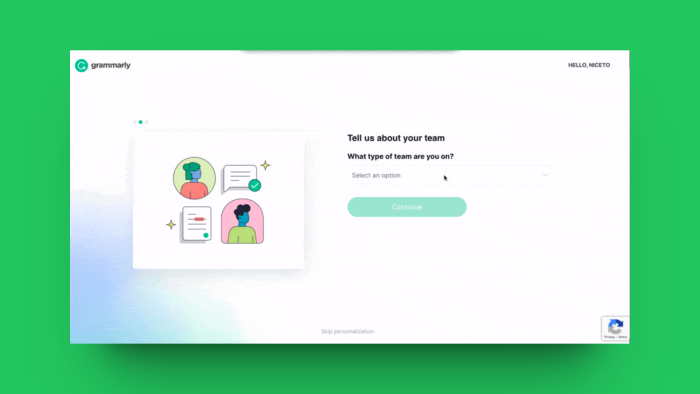
By collecting this information, you’re able to segment new users and provide experiences that are catered to their wants and needs.
Let’s say the product you offer is a content workflow and editor tool. It’s got a wide variety of features and functionalities, all of which appeal more or less to specific segments. For example, team leads using your platform likely want to understand how they can get an overview of the many moving parts of their workflow. Writers, on the other hand, need to know how they can use the built-in content editor to submit work.
Segmentation is crucial for personalization which, in turn, is key for satisfying the 71% of customers that want businesses to provide personalized experiences.
2. Identify your aha! moments #
This one’s connected to our previous point on segmentation and personalization. The personalization aspect of product-led onboarding requires that you identify the aha! moments in your product for each respective segment.
Aha! moments are the value realizations a user experiences that suck them into your product. It’s the moment they realize the impact your product can have on their day-to-day; the moment they begin the process of becoming lifelong customers.
How do you identify your aha! moments? With a combination of user research and product analytics, that’s how. Speak to your existing users in each segment about what they find most useful about your product. Directly ask them what it is about your product that made them want to stick around.
You can then compare this with your product analytics data. Look into what each user spends most time engaging with, and consider if there are any correlations you didn’t pick up during the interview process.
These are your aha! moments, and they differ from user to user—or segment to segment. It’s crucial that you identify aha! moments in your product, so you can use them to market your product and personalize in-product experiences.
3. Build comprehensive support documentation #
A huge aspect of product-led onboarding is self-serve support. Without the assistance of a support team guiding them through your product, users need resources to help them solve issues they encounter. In fact, 73% of customers want the ability to solve product or service issues on their own.
There’s a limit to how much information you can provide in a tooltip or launcher, and your support documents are a key resource for users looking to find out more. It’s also a must for user-led troubleshooting.
Chameleon’s new HelpBar helps users access the product documentation in your knowledge hub directly from your product. It enables users to find solutions to their problems without having to manually navigate out of your platform—they’re automatically redirected to the page with the info they need. It’s fully customizable—meaning it’ll look native to your product—requires no coding whatsoever, and provides helpful insights into what users are searching for—helping you identify bad user friction and optimize good user friction.
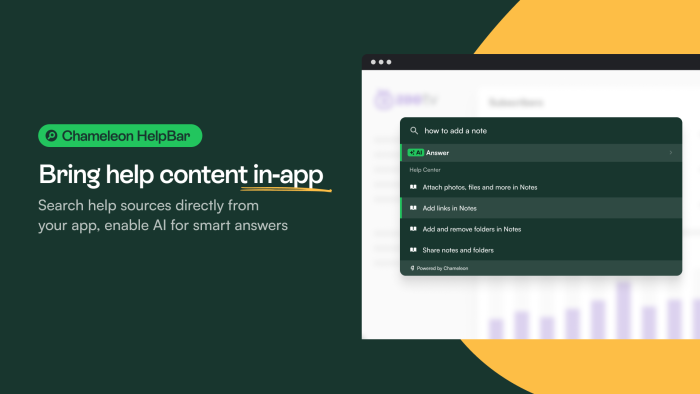
4. Collect continuous feedback and update your onboarding #
User needs change fast, and continuous research is essential for staying on top of evolving expectations. It’s also essential for ensuring you’re adequately considering the context users have when using your product—which depends on the maturity of the product you offer and the familiarity users have with it.
This is something that Chameleon CEO & Co-Founder, Pulkit Agrawal, highlighted when chatting about onboarding experiences that drive product-led growth on Maze’s Optimal Path podcast.
Continuous feedback collection is how you ensure you’re able to do this. Through user interviews, in-product surveys, and product analytics you can collect up-to-date feedback from customers on the onboarding process to ensure you’re meeting their current needs.
3 Must-have tools for product-led onboarding #
So, now you know the what it’s time for the how. These tools are how you create product-led onboarding flows that delight users from the get-go.
1. Chameleon #

Chameleon is the deepest product adoption platform for helping users get to grips with your product. With four core products—tours, tooltips, launchers, and microsurveys—and a fifth in beta—the HelpBar—it has all the in-product tools you need to create personalized, native-looking onboarding flows. You’re also able to integrate with other essential user onboarding tools for product-led growth—some of which we’ll be including in our list.
Chameleon is more than just a tool—it’s a partnership. We’re product-led (hence this article), but we’ve also got customer success managers on hand to help you find fast solutions, upskill your team in regard to the platform, and review your designs to help you optimize your user’s experience.
Sign up free today to get instant access to the Sandbox—where you can mess around with our tools and features—or join one of our experts for a demo of the platform and how you can use it to hit your product-led growth goals.
2. Mixpanel #
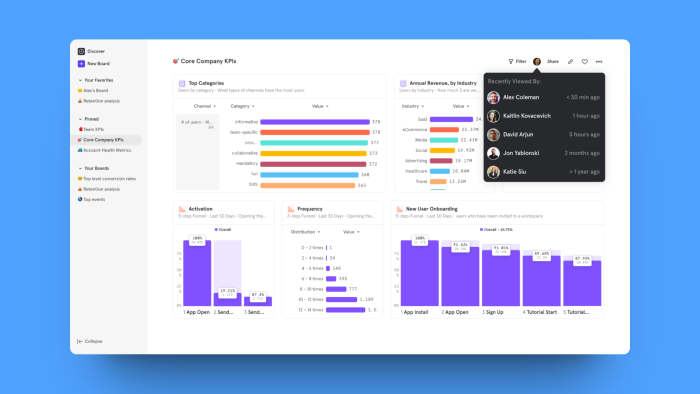
Mixpanel is a product analytics platform that helps you track user engagement throughout your product for a complete overview of the user experience. It provides you with the insights you need to inform and validate product decisions, and enables you to segment your customers by how they use your product.
You can integrate the data uncovered in Mixpanel in a wide variety of other tools—including HappyFox, Figma, and, of course, Chameleon.
Mixpanel integrates with Chameleon to help you better understand the user journey, as well as answer questions about user behavior and engagement. It’s a must-have tool for personalizing product-led onboarding tours, increasing product adoption, and reducing customer support tickets.
3. Figma #
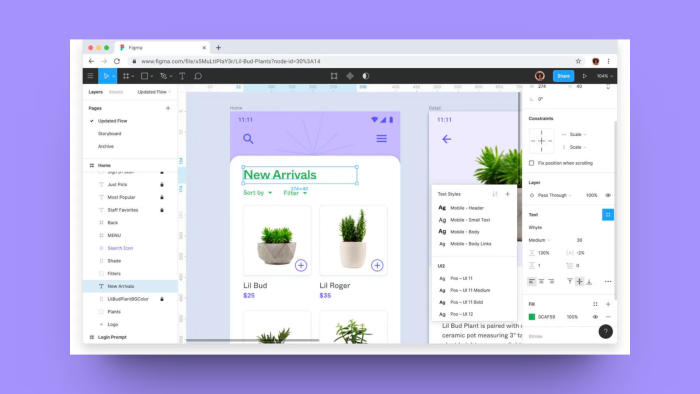
Figma is an all-in-one interface design tool used by product teams around the world. It’s perfect for designing together—helping foster collaboration across the design, marketing, customer success, and development team. It’s a popular platform with ample features to help bring your design ideas to life—from prototypes to final designs.
This is how Figma earns its place on our list of product-led onboarding tools. You can create prototypes for your product-led onboarding flow, integrate with Chameleon, and create modals where users can test prototype designs. You can then ask for their feedback via in-product microsurveys.
Real-world examples of successful product-led onboarding #
Let’s take a look at the businesses walking the walk when it comes to product-led onboarding.
Fullstory: getting the full story for user segmentation #
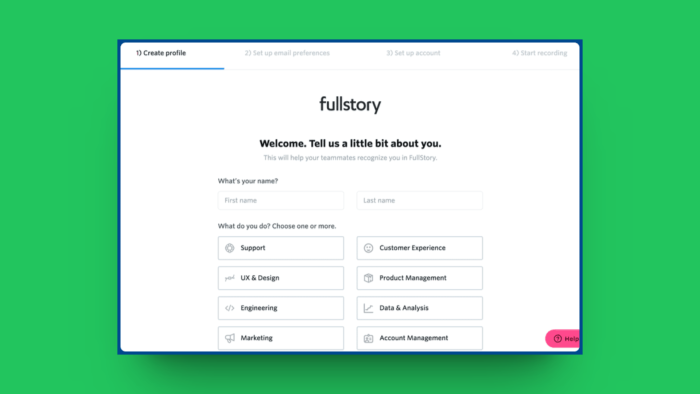
See what we did there? Jokes aside, Fullstory does a great job of collecting user data to provide a more personalized onboarding experience. The info given at this stage determines the onboarding flow the user is shown—each different one tailored to their role-specific needs.
Airtable: core features from the get-go #
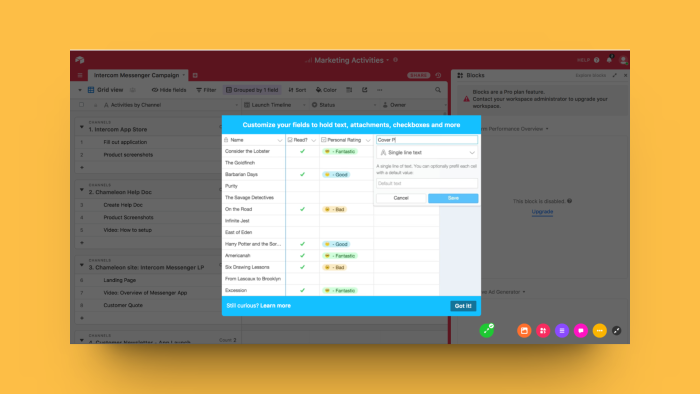
Airtable is another example of great product-led onboarding. This modal helps users understand the scope and flexibility of Airtable’s core feature: a spreadsheet-like project management tool.
Chameleon: in-depth help documentation and support #
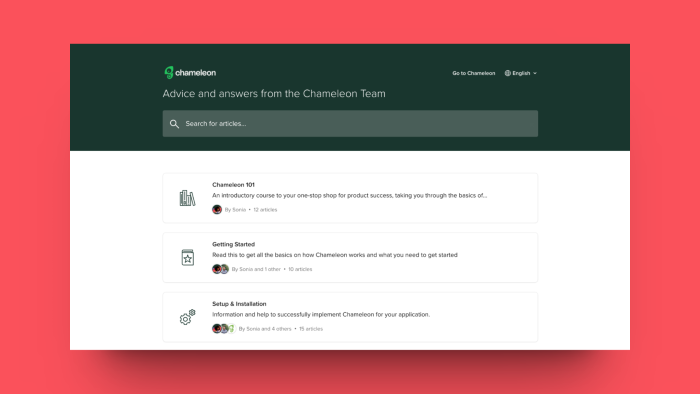
You know what they say: if you’ve got it, flaunt it. We’re including ourselves in this list—specifically our Help Center. Our help docs guide users through a wide variety of features available on Chameleon and is often where we link to from an in-product tooltip.
In fact, don't take our word for it. Hear it from our customers:

"The Chameleon Help Center is definitely one of the better repositories of helpful documentation that I've come across honestly in the software space."

The Help Center is where users are sent when they use the new HelpBar, which we’ve implemented in Chameleon—of course.
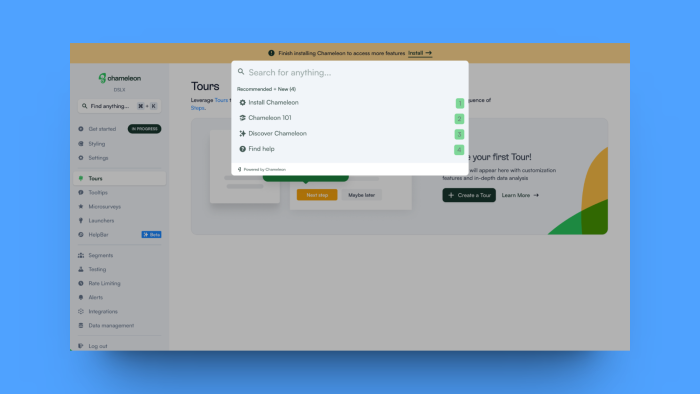
Product-led onboarding for your SaaS business #
Product-led anything is typically about letting your product do the talking. It takes you away from the traditional, human-led approach to acquisition, onboarding, retention, and more—and creates space for your product to lead the way.
Just because you adopt a product-led onboarding experience, it doesn’t mean you need to cease all other onboarding support and activities. A combination of product-led and human-led is typically your best bet for meeting user needs and optimizing the user experience.
That’s what we’ll keep doing—until we pioneer a better way, that is 😉
Sign up free to try our product-led onboarding tools today and start giving your product the voice it needs.
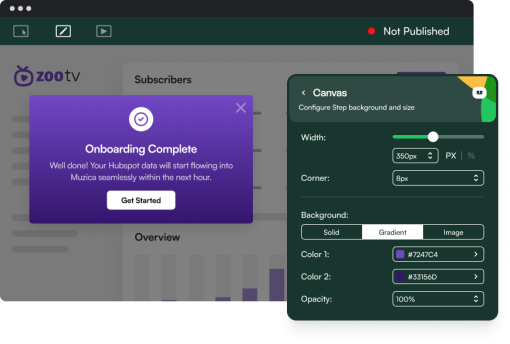
Create a Product-Led Onboarding Flow in Minutes
Chameleon is a sophisticated platform that takes the hassle out of building in-app flows. Try it for free!




