Chameleon's approach is to be a deep, dedicated, sophisticated product adoption platform. We prioritize ease of use, customizability, connectedness (to your stack), and innovating quickly (check out What's New), but that means we have to deprioritize some other things.
Perhaps you're looking for a more affordable option, or maybe you're interested in a tool that offers product analytics. Whatever the reason, it's always a good idea to explore alternative options when it comes to choosing the right solution.
In this article, we'll take a look at some of the best Chameleon alternatives on the market and help you determine which one might be the right fit for your business.
So, why are you looking for an alternative? #
Here are the most cited reasons we've put together. Feel free to click on each to skip to the reason closest to yours, or go through them one by one.
1. I don’t have the budget for this
2. I need native mobile onboarding
3. I want to build a knowledge base
4. I’m looking for more product analytics
5. I’m looking for an internal tool
If you're looking for a cheaper alternative then consider:
Userflow: $200/mo, 3,000 MTU, fully self-serve, easy to use
UserGuiding: $89/mo, 2,500 MTU, amongst the cheapest options
If you're looking for native iOS & Android mobile onboarding, consider:
Braze, Airship or Iterable: these offer mobile-first approaches, incl. notifications
Appcues, Pendo or Intercom. These have basic options for in-app screens.
If you want product analytics, consider:
Mixpanel: Built to help you understand your product
Heap: Product analytics with session replay and auto-track
If you are looking for training on internal tools (e.g. Salesforce), consider:
WalkMe: The grandfather of employee training tools
Whatfix: A more modern, and easier version of WalkMe
If you're looking to build a knowledge base, consider:
Zendesk: The jack-of-all-trades customer support solution
Help Scout: A more affordable alternative to Zendesk
Intercom: The live chat solution that also offers knowledge bases
As a reminder, Chameleon is best for SaaS teams who care a lot about design, leverage modern technology, aspire for best-in-class stack, and are interested in investing in their in-product UX.
Chameleon also integrates with Mixpanel, Heap, Amplitude, Zendesk, Help Scout, Intercom etc. if your approach includes using the best solutions for each use case.
1. I don’t have the budget for this #
You could be in a cash crunch. Or maybe you have a tight budget. We get it. We know we aren’t the cheap solution. With our lowest plan going at $279/month for up to 2,500 MTUs, Chameleon is one of the most premium product adoption platforms in the market. So here’s our advice:
Calculate in dollar terms the benefit you’ll have in return for the cost. If the ROI makes sense, the investment is worth it.
Ask us for incentives. We offer various ways to get incentives to make your contract more affordable. Just get in touch with our sales team and we’ll offer you what options you have available.
Our plans are flexible based on MTUs and add-ons.
Are you an early-stage startup or a YC alumnus? You may be eligible for discounts!
Alternatives for cheaper budget #
Is budget still the issue? Here are cheaper alternatives.
Userflow
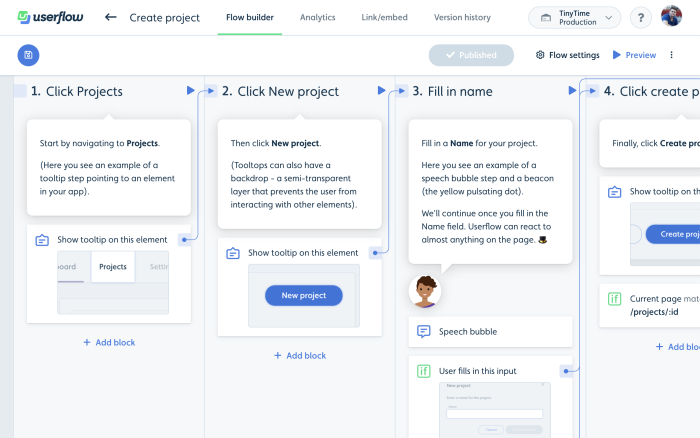
Userflow's flow builder
At $200/month for up to 3,000 MTUs, Userflow is a more affordable option for a product adoption platform. It comes with a solid suite of tools and customization options, and if you're looking to deploy something super simple fast, Userflow could be an option.
Compared to Chameleon though, Userflow does lag in quite a few places.
Has 9 tools it integrates with, which is much less than Chameleon.
Does not have advanced configurations like experience throttling.
UserGuiding
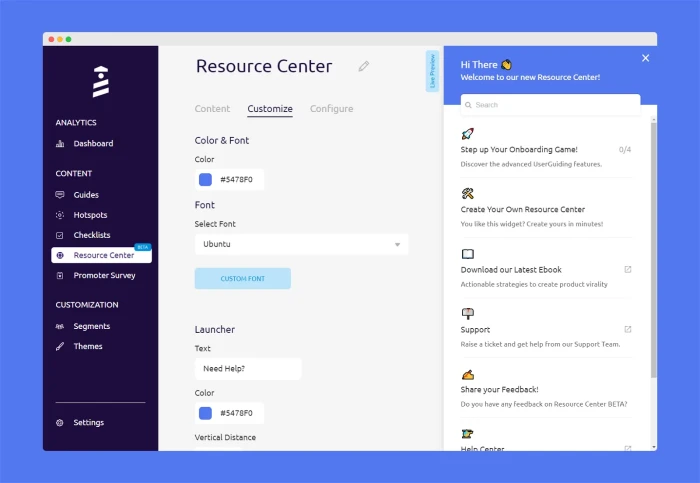
UserGuiding's builder
With $89/month for up to 2,500 MTUs, UserGuiding is one of the cheapest options for no-code builders. It offers the same set of features as most product adoption platforms, such as product tours, checklists, resource centers, tooltips, and in-app feedback.
However, compared to Chameleon UserGuiding does come short in several key aspects.
With only 8 integrations, UserGuiding may not fit well into your tech stack.
Does not offer A/B testing.
Does not have advanced configurations like experience throttling and custom alerts.
2. I need native mobile onboarding #
We don’t support native iOS and Android mobile applications. But Chameleon fully supports JS-based mobile web. For frameworks like Cordova, which creates a ‘wrapped’ native mobile app out of web apps, Chameleon works. Here’s what we recommend:
If your app is built on Cordova, we have a resource for making Chameleon work with Cordova.
Contact us to see if it is possible to accommodate your mobile app. If the underlying app can also be accessed via a web browser, we can make it work.
Alternatives for mobile onboarding #
Is native iOS and Android onboarding a must-have for you? For that, the alternatives are Appcues and Pendo.
To give you a better understanding of what Appcues and Pendo can do compared to Chameleon, here is the full view of all the frameworks supported for mobile across the three platforms.
Chameleon | Appcues | Pendo | |
|---|---|---|---|
Native iOS / Android | Not supported | Supported | Supported |
Mobile Web | Supported | Supported | Supported |
Cordova | Supported | Not supported | Not supported |
Ionic | Supported | Supported | Not supported |
React Native | Not supported | Supported | Supported |
Flutter | Partially Supported* | Supported | Supported |
* Interface change events, interaction events, and highlighting/dynamic positioning based on elements are not available.
3. I want to build a knowledge base #
Our Tooltips help you set up self-serve guidance, and our Launchers can act as a help menu. But if you want to build a full knowledge base for all your help resources, here’s our advice:
Tell us what you’re trying to accomplish. Chameleon’s tools are super versatile and our team may be able to help you find a way to configure it to your customer support needs.
Ask us which customer support tools integrate with Chameleon. Our powerful two-way integrations with tools like Zendesk give you maximum effect.
Instead of a knowledge base, try HelpBar. It lets users easily find relevant help resources from inside your product.
Alternatives for knowledge bases #
Still want to build a dedicated knowledge base? Here are some great options:
Zendesk
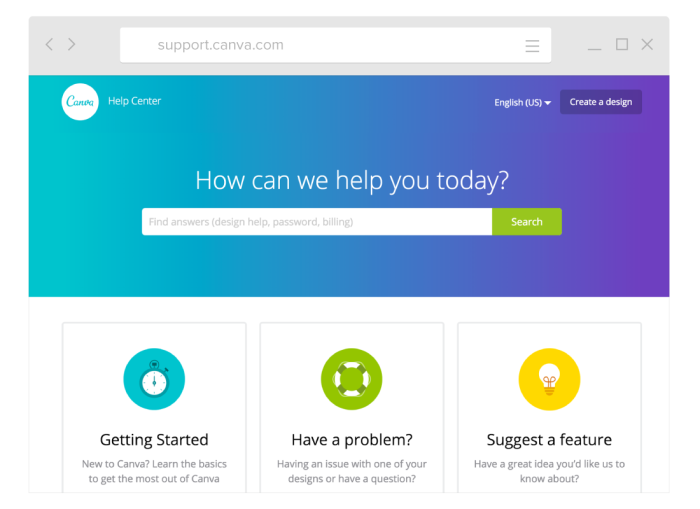
A knowledge base built with Zendesk
Zendesk is a versatile customer support platform that includes multi-channel support, customizable templates, knowledge base creation, and advanced reporting. As one of the leaders in the space, it also integrates with more than a thousand other products. Pricing starts at $49/user/month.
Help Scout
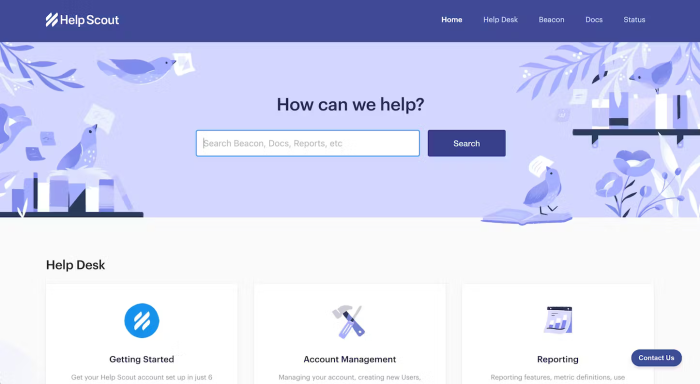
Example of Help Scout's Docs
If Zendesk is a bit pricey, then there's Help Scout's knowledge base feature called Docs. Aside from this, Help Scout itself is a customer support platform that offers a broad suite of tools to optimize customer service. So if you need a comprehensive tool like Zendesk, but is more affordable (at $20/user/month), this is a good option.
Intercom
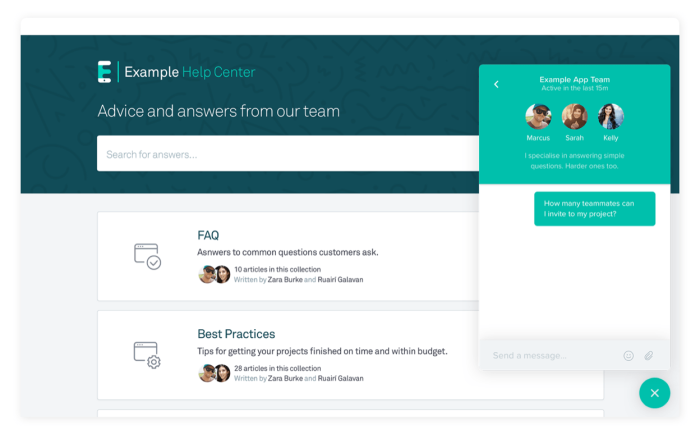
An example of Intercom Help Center
Intercom is a customer messaging platform that enables products to engage with customers through live chat. Now, like Zendesk and Help Scout, Intercom has expanded into various customer support tools, including knowledge base building. Pricing-wise, you need to contact Intercom.
4. I’m looking for more product analytics #
Do you feel as if you’re not getting enough out of Chameleon’s analytics dashboard? Feel like you need something more advanced? Here’s what we suggest:
Contact our customer success team to see if you’re making the most out of the dashboard.
Find best-in-class analytics tools that integrate with Chameleon. Our two-way integrations give powerful synergy for actionable data-driven insights.
Alternatives for product analytics #
For more advanced product analytics, here are tools we’d recommend
Mixpanel
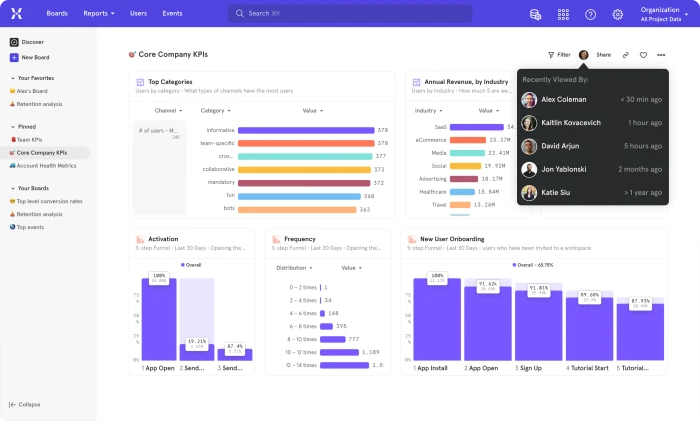
Mixpanel's dashboard
Mixpanel specializes in behavioral analytics, enabling you to track and analyze user actions, retention, and conversion rates. Its powerful segmentation and cohort analysis capabilities help you understand user behavior patterns and identify opportunities for growth. If you want to try it out, there's a free plan available up to 20M events/month, with a paid plan starting at $20/month. And of course, Mixpanel integrates with Chameleon.
Heap
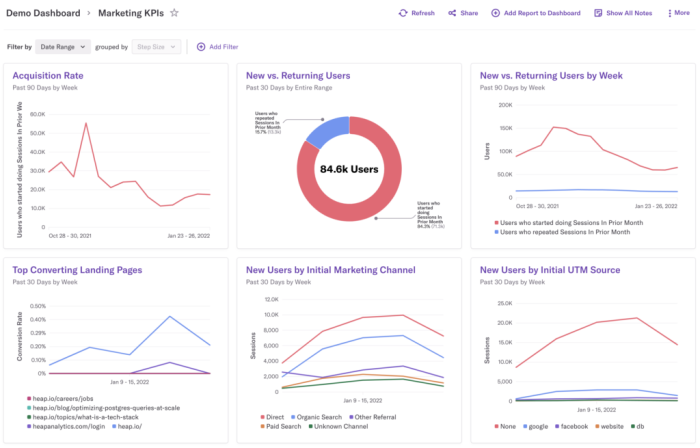
Heap's dashboard
Heap provides all-in-one digital analytics. With its automatic event tracking, and its visual analytics interface, you can explore user behavior, create funnels, and analyze conversion rates with minimal effort. Like Mixpanel, there is a free plan available, with pricing only available upon request. Heap also integrates with Chameleon.
5. I’m looking for an internal tool. #
Chameleon is optimized for end-user experiences on web apps, meaning thousands of MTUs or more. For internal tools, the scope is much narrower and more specific. Here’s our advice on that.
Chameleon still can be a robust solution to fulfill that role of being an internal tool depending on your team size and what use cases you’re looking to fulfill. Feel free to book a call to find out.
If you have a relatively small number of people who will be using this, then think about the ROI. If you save more value in terms of hours spent on training, then it’s worth the monthly investment.
Alternatives for internal tools #
If you still feel like you’re unsure about Chameleon as an internal tool, here are some other options.
WalkMe
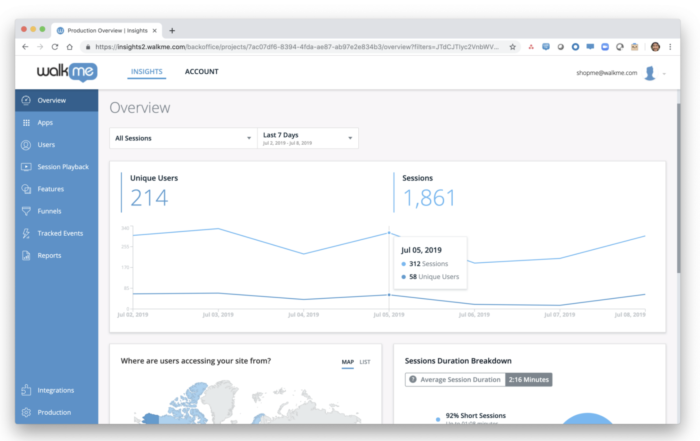
WalkMe's dashboard
WalkMe is essentially the grandfather of internal onboarding software. It offers a suite of tools that assist users in navigating complex software applications. But, it does have a very outdated look, and it can be difficult to use, as evidenced by its score of 8.1 on G2 for ease of use and 7.9 for ease of setup, far below the average of 8.9 and 8.6 respectively.
Whatfix
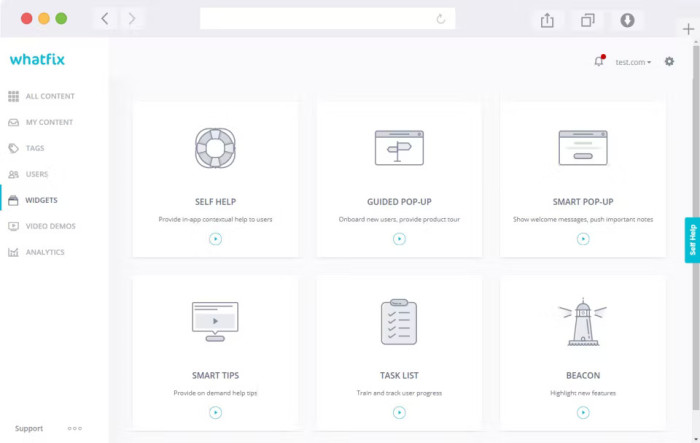
Whatfix's builder dashboard
The easiest way to think of Whatfix is that it's a more modern version of WalkMe, which isn't very known to be user-friendly. Like WalkMe, Whatfix focuses on simplifying user onboarding and training by providing contextual, interactive guides. If you want to consider something easier and simpler to understand and use, try Whatfix.
Still here with us? #
If you haven’t left yet for an alternative, that means one thing, Chameleon is the tool for you. As the best-in-class product adoption tool, we have the deepest customization and configuration capabilities with many use cases for product-led growth including:
See for yourself with this interactive demo below!
