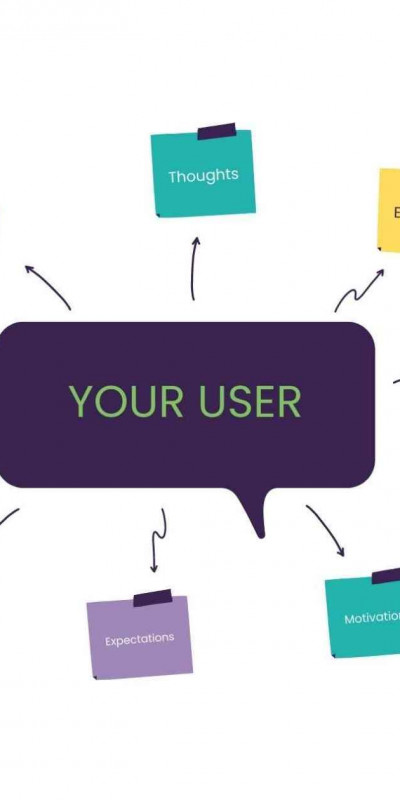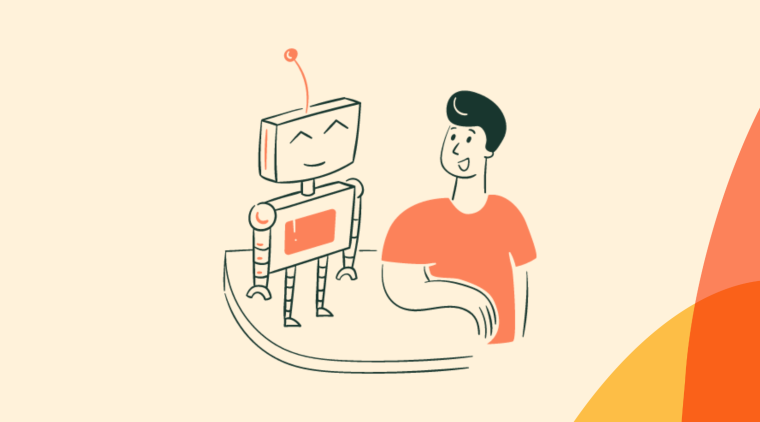Picture this, you’ve got a stellar product, your product marketing team is doing a fabulous job of driving new users, yet people are leaving your app before you can even say hello.
The solution to a worrying churn rate and customer lifetime value is not squashing a bug that’s frantically waving a red flag in Google Analytics, nor is it fixing an onboarding email with a questionable subject line. If only things were that simple.
There’s a high chance that the ‘solution’ is actually ‘solutions’ and are different for different people.
So, how do you identify these chameleon-like solutions? You guessed it. User journey mapping. Mapping your users’ journey can help you create a user flow and onboarding strategy that keeps people happy, engaged, and loyal to your software.
What is a user journey map? #
A user journey map is a visual representation of events a user experiences when exploring your product. It is a collection of their pain points, emotions, and motivations.
User journey mapping is different from customer journey mapping. A user journey map solely represents the ‘voyage’ someone takes within your product, depicting various user scenarios someone goes through when navigating your product.
For a SaaS business, a user journey map continues upon a SaaS customer journey map. And SaaS customer journey mapping represents the visualization of the different stages of a prospective customer's journey before they become a paying customer. This includes identifying customer pain points, searching for solutions, evaluating several competitive solutions, and choosing the product—from the first touchpoint someone has with a particular SaaS brand all the way through to signing out for the free trial and, eventually, becoming a paying customer. It comprehensively outlines customer experiences from A to Z.
The best way to approach user journey mapping is to separate the journey into phases. Here's a user journey map template you can use. Once you complete the outline for Phase #1, you can duplicate the template for each of the other phases throughout the journey.
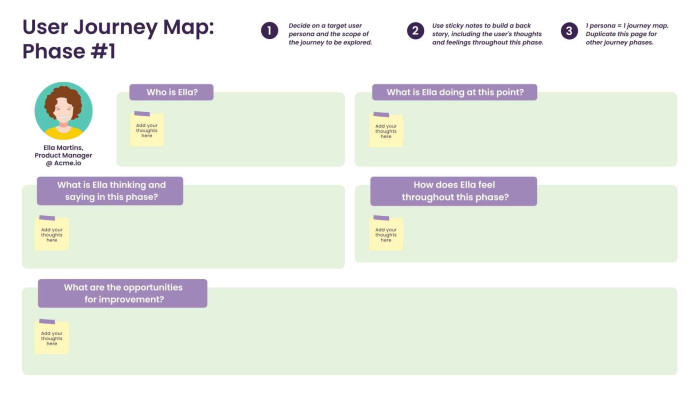
How to make a user journey map #
1. Conduct research
The first thing is to do research. Remember that this will be strictly about your user experience, which means it's not customer research or market research. It's strictly about your users' journey.
There are two types of user data:
Quantitative data: this refers to your user analytics data that shows you customer actions and their behaviors.
Qualitative data: this involves more nuanced and personal feedback such as user interviews, surveys, and close observations of the user flow.
Take both types of data in order to have a full grasp of your users within your product.
2. Create user personas
Next, based on the insights gained, create user personas that thoroughly represent your product's target user base.
Once again, focus on the experience within your product. This isn't a buyer persona or a customer persona. Think from the user's point of view of actually entering your product and going through different actions.
3. Identify touchpoints
Now, it's time to see where your customers interact with the product. Check your users' goals and see which actions would align with them. Create a series of steps that moves the user in the direction of their objective.
4. Build the user's story
This is where we bring it all together. Connect the touchpoints together and take the user personas through. Establish the narrative of your users traveling through your product. Where are they getting stuck? Is there a pain point you haven't addressed? Is there a part where motivation seems to be lacking? Figure out the ups and downs of the journey as your customers navigate your product.
Once you have the story, you can visualize it into a map.
User journey vs. user flow: What is the difference? #
Often whispered under the same breath, these two things are very different. So what’s the difference between user journey and user flow?
A user journey map relies upon user research and represents how someone experiences your SaaS product or app. Although it is a critical tool for product teams, mapping a user journey is often charged by a UX designer.
A user journey map looks different for different people.
A user flow is a much more concrete piece of content. A user flow presents the interface journey someone goes through as a user interacts with your app or product.
This map is best on a flow chart, and your product team’s UI designer can manage the project. It’s a collection of screens, buttons, and actions a user needs to take to navigate your tool. For inspiration, you can take a look at the flow chart examples and get started quickly with a template.
User journey map vs. user story map: What is the difference? #
The main difference between these two methods is where they come in the product design process. User journey mapping tracks experiences that users are currently having within your SaaS—it’s product optimization.
Whereas, a user story map plots user actions and tasks for potential new products or features—product discovery.
A user story map is sometimes the result of a user journey map, as a user journey map will highlight a friction point that’s solvable with a new feature or tool.
For example, let’s take a product we’re all familiar with; a food delivery app.
A user journey map for an on-demand delivery app like that one could highlight a user scenario where people are struggling to ‘checkout’ and pay for their food using card payment. This is the user research stage of product development and the feature design process—it leans heavily on design thinking principles.
A solution your product team initiates to combat this could be a Paypal option. User story mapping showcases the user’s future story should you initiate that feature. It helps product teams align on priorities and UI flows. In other words, it can help you optimize your product roadmap.
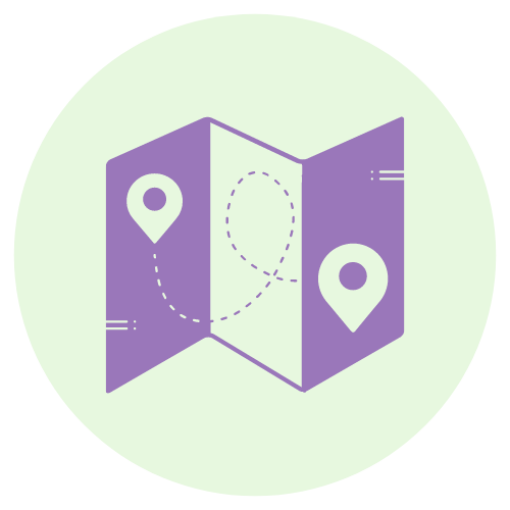
🎬 Webinar: Validating Product Roadmaps With Your Users
Learn how to validate new product ideas and solutions with user feedback in this webinar with Maze
Benefits of user journey mapping in user research #
User journey mapping has a world of benefits for your SaaS business to discover, from uniting teams to increasing CLTV; let’s explore a few.
Maps unite a business on a shared goal #
It’s all too easy for different teams and departments to work in silos. Yet, the benefits of uniting those teams are rife for product adoption, demand generation, and MRR growth.
A user journey map can unite teams that typically act as the first touchpoint with a customer, like marketing, product, sales, customer success, and more. This can ultimately help them to agree on a problem, a solution, and a shared KPI or goal. Having a SaaS customer journey map developed by your marketing and sales team can also come in handy.
Plus, by identifying different user scenarios, you can better prioritize new projects.
They convey problem areas in a digestible way #
User research data comes in many forms, and we’re not all best friends with spreadsheets and pie charts.
A user journey map is a visual representation of data that’s digestible for all employees. It conveys information in a way that makes sense and that anyone can read, use, and learn from.
They provoke cross-team collaboration and communication #
Businesses with cross-team collaboration and communication have been found to be 15% more innovative, and 96% of professionals feel they can improve communication in their business.
A user journey map identifies common goals and solutions. It encourages teams or departments to work together on context and share data sets to create user scenario solutions.
Maps also increase CLTV #
Customer lifetime value (CLTV) is a crucial metric that every SaaS brand should be tracking. This metric is often aligned with your customer acquisition cost (CAC). Most early-stage SaaS businesses aim for a 3:1 CLTV: CAC ratio.
User journey mapping can help to increase that CLTV, either by longevity or product/feature upsells.
Maps reduce churn, too #
Churn rate is another KPI you’re probably familiar with if you’ve made it this far in the article. Reduce customer churn and increase user retention with user journey maps.
Mapping user scenarios, especially those all-important first few steps/clicks in your SaaS, helps to identify friction points that are so strong they’re forcing churn and allows you to find a solution to them.
They also increase feature adoption #
User journey maps are not only to highlight friction points or problems but to highlight opportunities as well.
As well as helping to identify your product-market fit, your user journey map may bring to your attention that new features are being skipped over entirely or the benefits that are not fully realized.
You can then introduce tooltips to unblock new feature adoption and increase engagement.
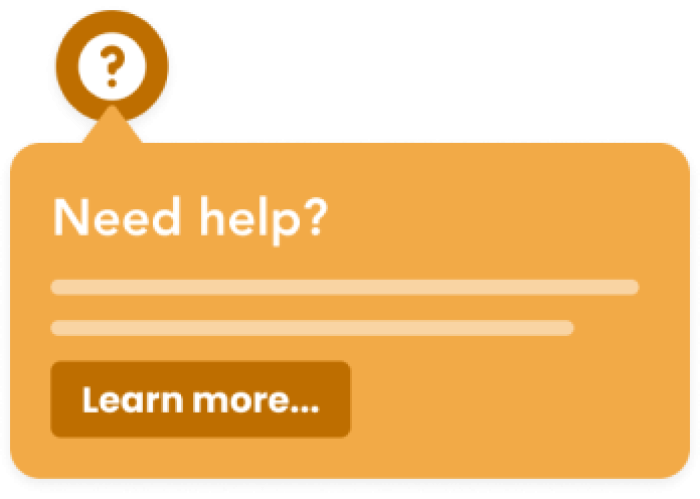
Best practices for mapping user journeys #
1. Get into the minds of your users #
A great journey mapping process starts with solid research. Specifically, you need to get in your users' shoes.
First up, align on your user personas and ensure you know who is using your product. Different people will be using your product in different ways and for varying purposes. Lay out who these people are with a user persona profile.
Once you’ve got your user personas, you can start tracking their progress stages through your product and the emotions or motivations they experience along the way.
There are a few great tools out there to help you achieve this:
2. Ask the right questions #
It’s great to get some quantitative data from the tools we’ve mentioned above in your user research. Seeing user scenarios where people get stuck or where many people are exiting your product comes best as hard data sets to help prioritize your work.
However, you need to start building solutions or optimizing opportunities, and you can’t do this with quantitative data alone. You’ll need qualitative data to lead the way. You get this by asking the right questions.
If you’re using Chameleon’s in-app Microsurveys, a few questions to help discover customer needs, feelings, and motivations are:
How easy was this process for you?
On a scale of 1-10, how likely are you to recommend us to a friend or colleague? (NPS)
Did you find what you were looking for?
What’s stopping you from doing what you expected to do here?
How happy are you with your experience?
3. Create journey maps for different user scenarios #
Once you’ve got your user journey map for one persona, it’s time to rinse and repeat for the rest of your user research. You can do this by highlighting a few specific groups of users you track that fit various personas.
Each persona needs a user journey map that’s attached to their profile and specifically empathizes with their character type, job to be done, pain points, or fears they may be carrying from their previous solution.
4. Gather your insights and implement them into your onboarding flow #
Once you’ve got your user journey maps finalized, it’s time to start implementing your user research. You’ll find that the bulk part of your user journey map’s problems or opportunities can be initiated in your onboarding flow.
Whether you’re struggling with new feature adoption, JTBD, or nudging a user effortlessly to their "Aha!" Moment and getting product value into the eyes of the beholder, you’ll be able to address a lot with practical onboarding solutions.
Consider implementing Chameleon’s Tooltips, Tours, or Launchers to enable your users to experience an onboarding flow that meets them where they’re at. With these in-app widgets, you can address problems, validate solutions, and keep those users around for the long run.
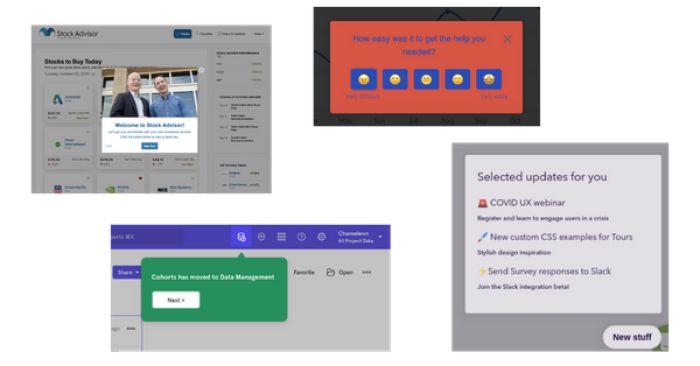
User onboarding best practices and what you can learn from them #
Ready to get your user onboarding underway with the support of your user journey mapping? Fab. There are a few user onboarding best practices to keep in mind as you go.
1. Lead with your user personas
You’ve built these fantastic user personas, and you have user and customer journey maps to complement each persona. Don’t let that research go to waste. Use your personas and maps as a constant reference point when updating your onboarding flows.
2. Manage user expectations
Whether you do this with progress bars or with your onboarding messaging, it’s so important to manage users’ expectations and show you value their time. Our Benchmark Report showed that users are much more likely to engage with a product tour and complete it when it’s presented at relevant moments. In fact, 86% of users who engage with a lightbox will go on to start a tour, and 77% of users who click on a hotspot will continue with a tour.?
3. Involve a certain amount of friction
Believe it or not, friction can be a good thing. Friction, in the right quantities, can be a great thing for your users. It drives investment in the product, and—as long as it’s manageable—users will start to feel successful.
4. Shoot for "Aha!" moments
Your user journey map will most likely unveil problems, or unnecessary steps users are taking to reach their "Aha!" Moment.
When building onboarding flows, come back to why you’re building them. These all-important Aha! Moments are what keep users around. Onboarding doesn’t need to walk someone through an entire product; it just needs to get them to understand its value—the rest can wait.
5. Keep things personal
Another user onboarding best practice is personalization. It’s key in any product marketing strategy.
There is absolutely no point in investing time and money in smart marketing tools that personalize customer journeys to disregard a personal experience within your product.
Where possible, take things beyond someone’s first name, get to know your users, and implement that knowledge elsewhere in a tailored onboarding experience.
6. Create considerate messaging
What needs to be delivered in onboarding? What needs to be delivered in-app? What can you bump elsewhere?
Give users the opportunity to enable app notifications or receive further informative emails to enhance their onboarding flow. Multi-channel communication, even omnichannel content delivery, is a winning recipe if you hope to decrease churn.
Anything that isn’t 100% necessary cut out of your product onboarding.
7. Learn and iterate
A user journey map is not a one-trip pony. It’s a voyage you’ll need to take time and time again, because the customer experience is always shifting.
Circumstances change, competitors emerge, bugs pop up out of nowhere. Ensure you regularly thread a user journey map check-up into your bi-annual actions and keep your user journey as agile as possible.
3 best examples of user journey maps for your inspiration #
User journey mapping comes in all sorts of shapes and sizes. It largely depends on your SaaS product and the working model your product team runs on. Here are a few of our favorite examples to inspire your own user journey map..
It’s worth noting that some of these examples are actually entire SaaS customer journeys. However, we’re still using them as examples because of their structure and presentation.
1. Lucidchart: A map tied to a persona #
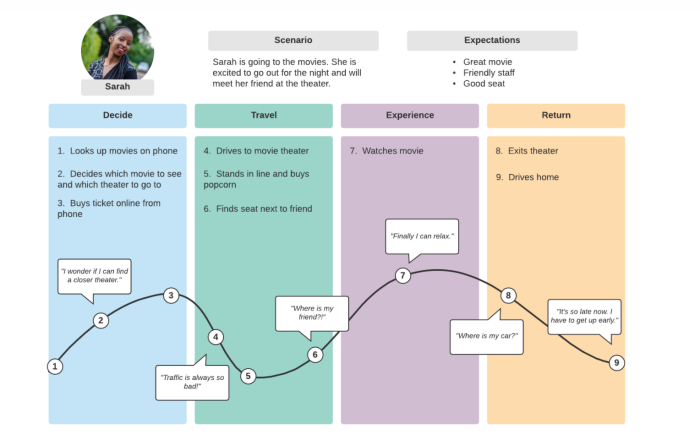
This is a great example from Lucidchart, and we’re featuring it because of its connection to a persona. Tying this journey to ‘Sarah’ makes the particular experience that much more memorable for your product team.
2. Miro: User journey with an empathy map #
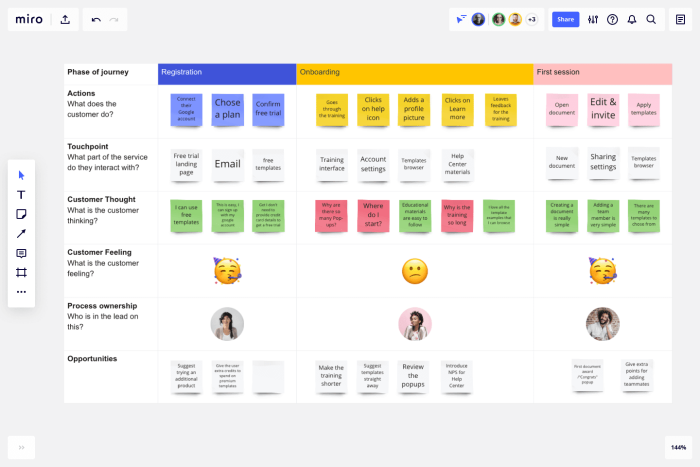
We’re highlighting this user journey map example from Miro because of its empathy map. Miro has collected customer thoughts alongside touchpoints and actions and conveyed feelings with an emoji. It’s a simple but effective way of remaining empathetic in the build.
3. Custellence: A map with an emotional experience graph #
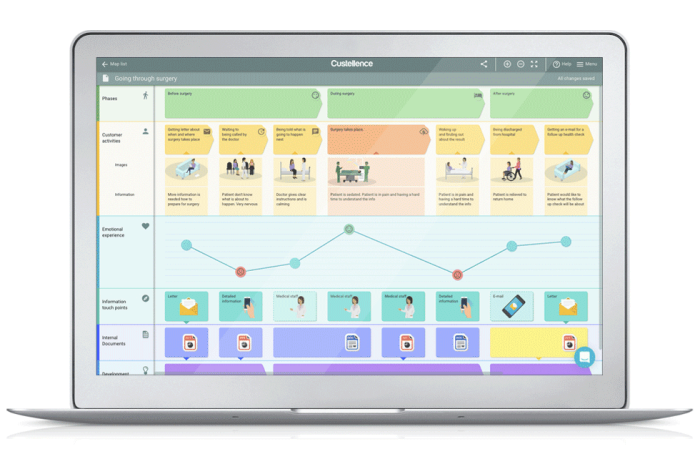
We’re fans of this Custellence example because of the emotional experience graph. This graph highlights the difference in emotions as someone goes through their journey and can help your product team prioritize changes. This user journey map example also involves information touchpoints throughout and any internal documents deemed important. It works as a knowledge base too.
Mapping it all up #
That’s all for now on this particular journey. Hopefully, this article highlighted a few ways you can build and implement user journey maps to benefit your own SaaS. Pick an example template that works best for you, or consider building your own to fit your SaaS needs.
Once you start mapping user journeys, you can start making critical changes to increase user retention rates, CLTV, and keep your business growing with long-term customers. Bon voyage!
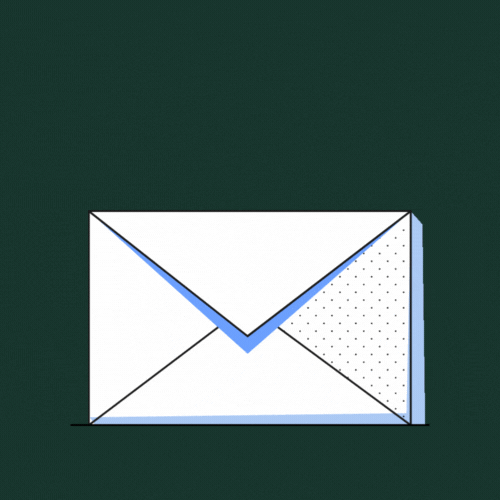
Weekly advice to make your product stick 💌
Be the first to get the latest product best practices and resources