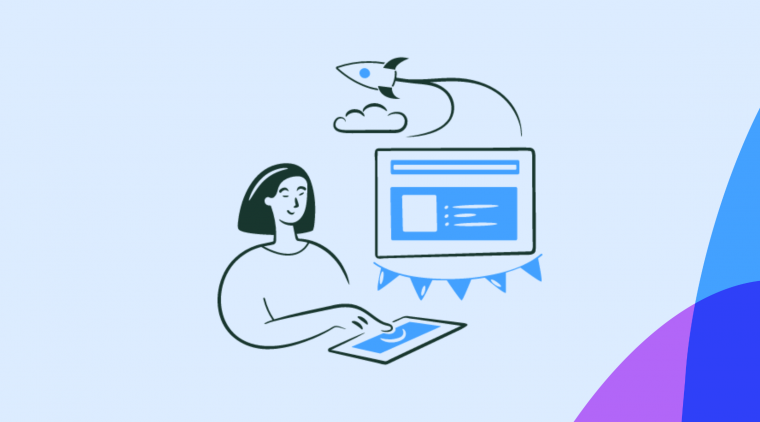What Are In-App Surveys (Microsurveys)?
User research is a vital component of product management. If you want to take your product to the next level, you need to be able to listen to your target market and learn first-hand about their needs and requirements.
User feedback can help to improve the accuracy of your decision making, as you try to craft a product that has a strong value proposition and delivers on the essential needs of your target market. It gives your users a seat at the table when it comes to product development.
Product managers can feel swamped by the day-to-day management of their workforce. As a result, they often do not have time to communicate with the target market and explore their ever-evolving needs. This can quickly lead to product teams becoming out-of-touch with users.
Before the emergence of in-app microsurveys, product teams had to provide users with a link to their survey, usually via email. Upon clicking these links, they would be sent to a SurveyMonkey page with a long, exhaustive list of questions.
Here’s a common example of a user survey sent via email, linking to an online survey (Typeform), triggered after a key point in the user journey (in this instance, cancellation of the subscription):
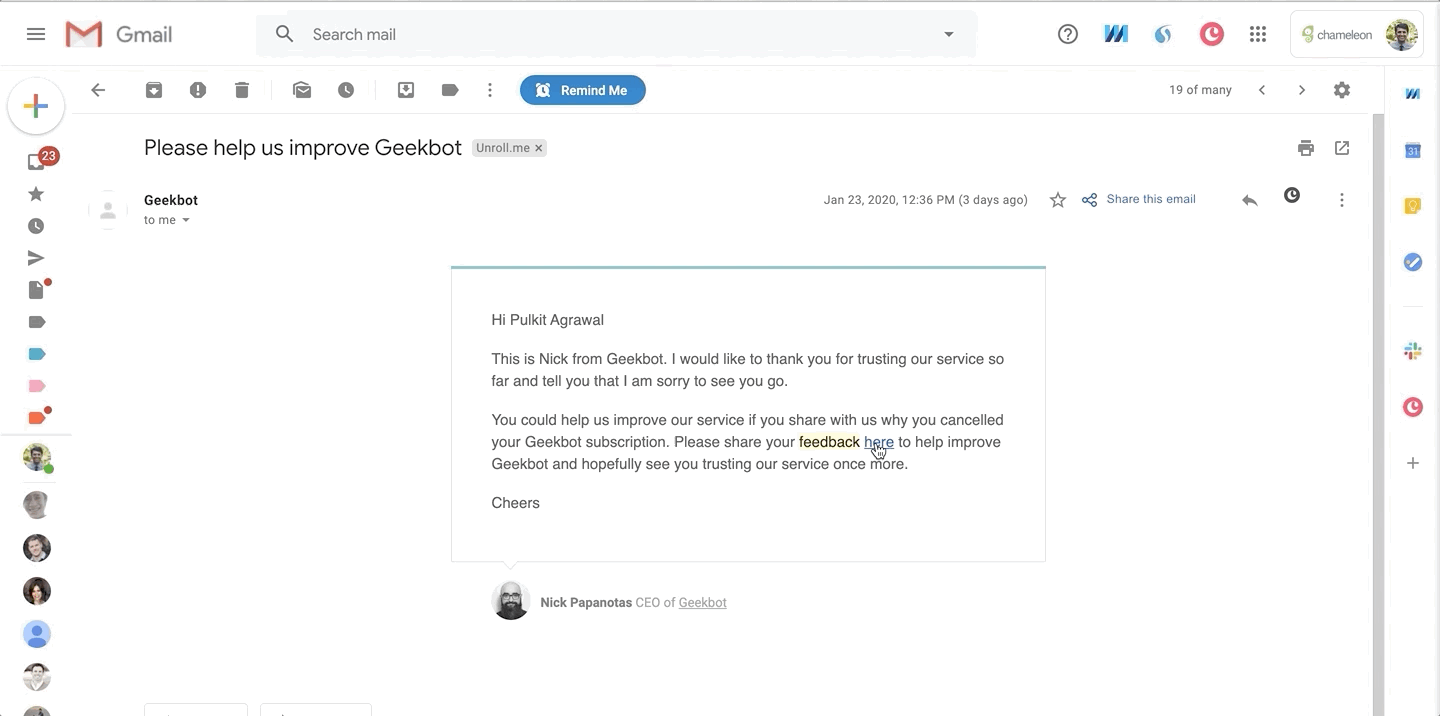
This is fine if context isn’t super important, but it’s clear that this format is not ideal for many product teams wanting to gain insight into user experience.
So what’s the solution?
Introducing: The Microsurvey.
What is a Microsurvey? In the simplest terms, it’s one question with space for text comments and feedback.
In-app Microsurveys allow users to maintain cognitive flow and enable feedback without friction.
They’re also still using the product, and the question helps to make them feel valued (because the format respects their time).
Here’s a great example from HubSpot:
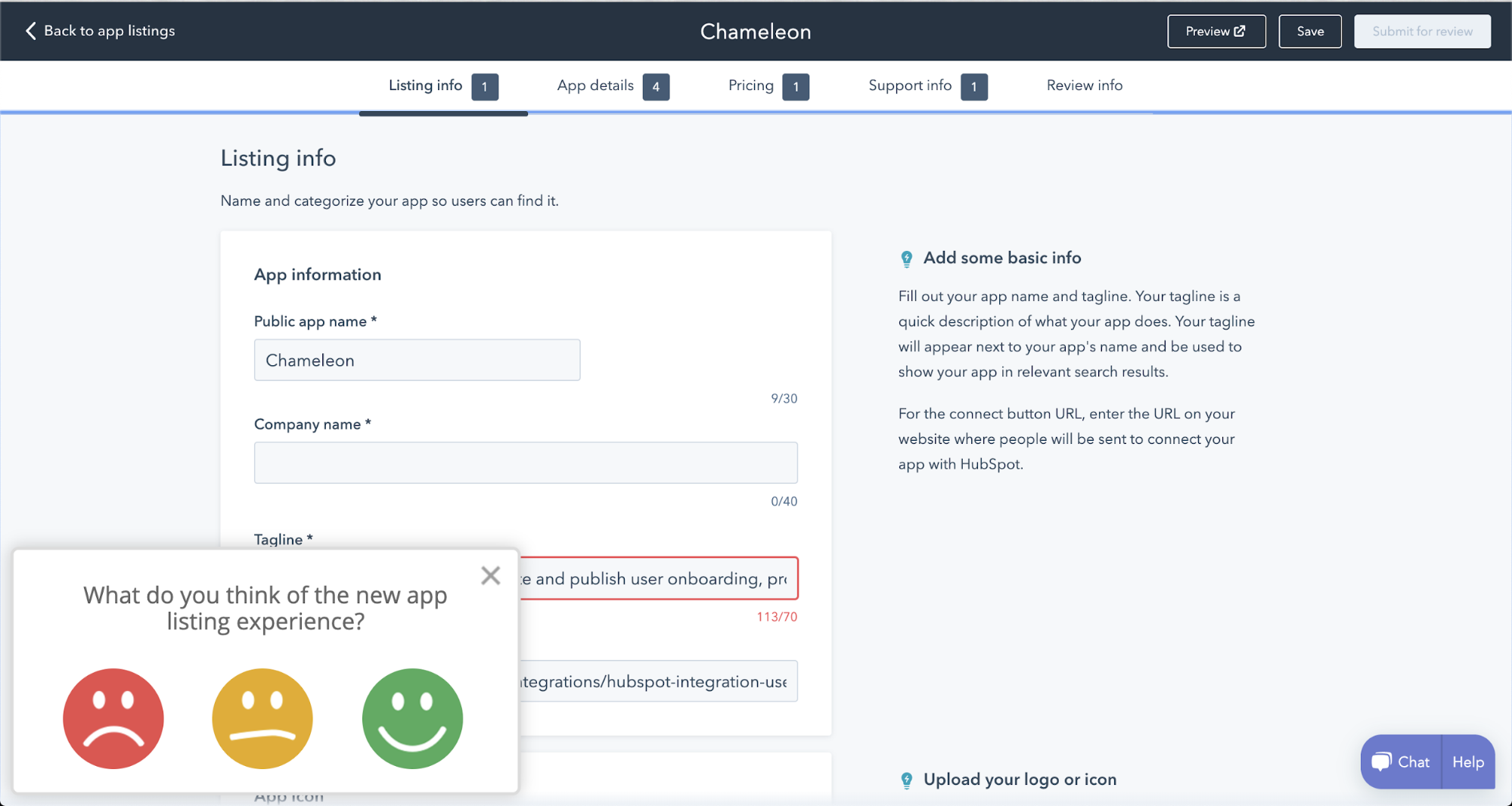
In-app microsurveys ask for the opinions of users on specific features of a product, as the user is using the product. This makes the questions highly contextual and relevant to the users.
These kinds of in-app surveys help to provide product teams with continuous feedback. The insight you can gain from in-app surveys can be utilized to inform self-service help systems, creating a customer journey map, and driving product-led growth.
Benefits of In-App Microsurveys for Product Teams
The main benefits of using in-app Microsurveys include:
- Highly targeted user feedback
- Users more likely to respond (higher response rates)
- Continuous user feedback
- Faster responses
Targeted User Feedback
Microsurveys can be timed to appear at various intervals during a user’s in-product experience. You can target specific actions with in-the-moment surveys, giving you highly relevant feedback. This means that a user will only be asked a question about a product feature if they’ve actually used it.
Microsurveys treat your product like a map, if a user travels to a certain area of your product, a microsurvey will appear with a quick question about the feature they are using. It’s super intuitive, allowing you to collect feedback on autopilot about specific features.
Consider the example of an NPS survey. An NPS survey is only useful to you if you can be sure you’re getting feedback that accurately reflects the customer’s experience.
It’s important to understand why each customer gave a particular score, and the context surrounding their response is often lost in many typical surveys.
Otherwise, you risk wasting your time and energy on tweaking parts of your user journey based on a distorted understanding of user experience.
Here’s what an NPS survey delivered in-app might look like in Chameleon:
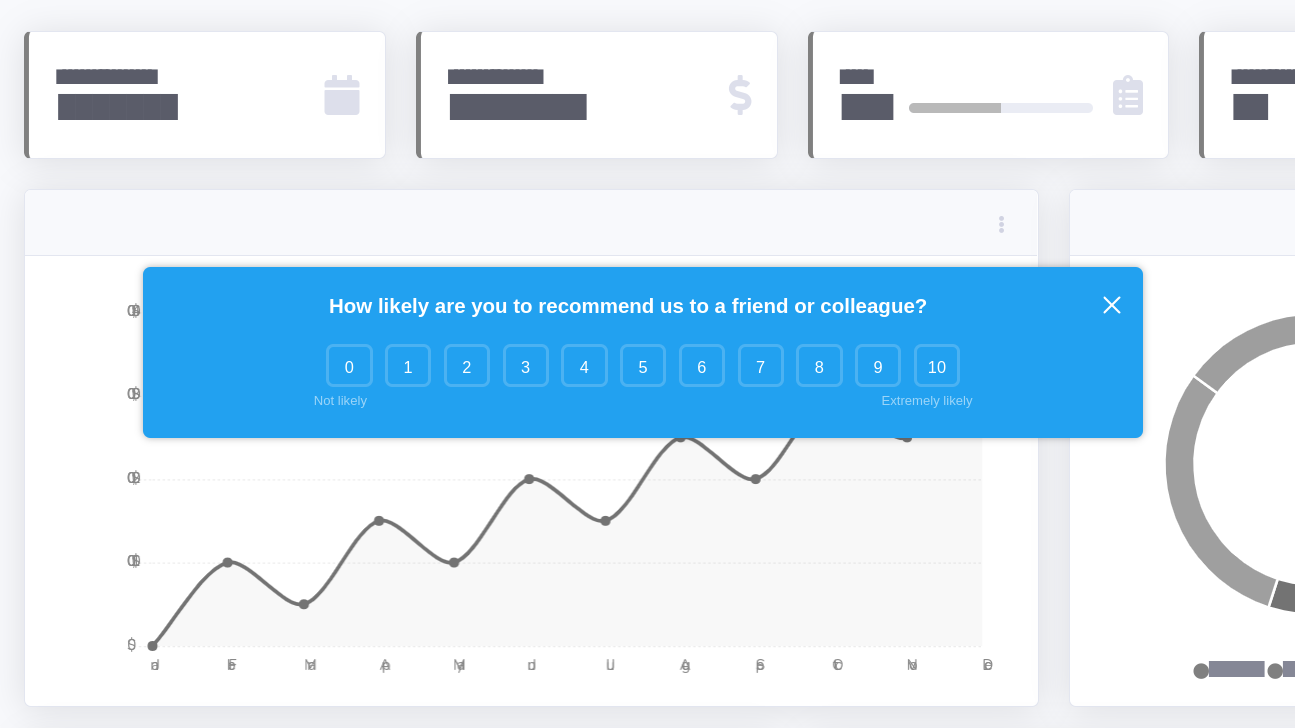
Microsurveys enable you to focus on certain features and ask very specific questions. You will no longer have to collect broad and generic feedback from users.
As a result, the feedback is likely to be more actionable and more useful for product teams to work with.
General feedback has its purpose, but it isn’t always actionable. When user feedback just consists of broad statements, product teams can struggle to pinpoint the reasoning behind a user’s opinion. This can make it challenging to address any negative feedback that arises with precision.

Make your NPS surveys count
Get highly relevant feedback by using Chameleon to send your surveys in-app
In-App Survey Design: Best Practice Principles for Product Teams
Higher Response Rates
If you ask somebody a question about a topic they’re familiar with, they’re likely to give you an answer.
User surveys can often feel intimidating, especially when they demand answers from users on topics they simply don’t understand. At the same time, you can’t ask for someone’s opinion if they don’t have one.
Targeted, in-product microsurveys garner high response rates because they don’t try to be all-encompassing and they’re relatively easy to answer. If a user hasn’t used a certain feature, the microsurvey algorithm acknowledges that they won’t be able to answer a question on it.
Who doesn’t want a large pool of feedback to draw from? When your product team gets together to review user feedback on a specific feature of your product, they want to be able to identify suggestions that are being repeatedly raised. These suggestions can then be prioritized for implementation.
Higher response rates will give your product team a wider selection of feedback to review. There’s always a chance that a few of your users will share incredibly unique ideas for implementation. You may even find there is some inspiration for an engineering-as-marketing approach.
Microsurveys can bring these ideas to the table and get the creative juices flowing amongst your product team.
Continuous User Feedback
As micro feedback starts to trickle in, your product team will assess the responses and start to adjust and tweak the existing product as necessary. Once these changes have been made, you are going to want to know how users feel about the adjustments.
Even when your product team is convinced that it has addressed a valid point of user feedback, the changes made to the product might make the problem worse. Microsurveys can offer continuous feedback, so your users will always be able to offer their input throughout the development process of your product.
In a competitive market, product innovation never stops. Successful products are crafted with a razor-sharp focus on the target market. These successful products aren’t built overnight. They are built through years of listening to and learning from your target market.
It’s a continuous process that is in many ways a journey. The involvement of your users in product development will help you to craft a product that actually meets their needs and requirements. Cracking this code and getting to truly understand your target market is a long game, but Rome wasn’t built in a day.
Faster Responses
Time is money and you need to keep your product team busy. The last thing you want to see is the product manager and their team twiddling their thumbs, especially during a stressful time like a new product launch. User feedback isn’t instant, but microsurveys certainly help to speed up the process of receiving user opinions.
The faster you can get responses from your user surveys, the quicker your product team will be able to start addressing the feedback and implement various tweaks and changes to the product, bolstering its value proposition to the target market.
Rather than waiting for exhaustive user surveys to be filled out, you can start comparing and cross-referencing the answers to questions on your small microsurveys. When you’re only asking a user to answer one or two questions, you’re likely to get fairly quick responses.
This is why microsurveys are superior over less-frequent, less-relevant user surveys that demand a serious level of engagement with a long list of questions that are rarely contextual. If you target specific questions with in-the-moment surveys, this is a much less strenuous activity for users to participate in.
Best Practices For Crafting An Effective In-Product User Survey
At Chameleon, we believe there are four key areas that should be considered by your product team when crafting highly-effective in-product user surveys:
- Context
- Target audience
- Design
- Analytics & tracking
We want you to be able to get the most out of our surveys, so you can receive immediate, actionable feedback from your users.
Context
When your product team builds a user survey with a service like SurveyMonkey or Google Forms, the questions are often broad in scope, covering a range of different product features. This because you are limited to a single opportunity to get feedback from your users.
You could break these questions down and categorize them into smaller surveys. However, when you’re sending smaller, specific feature-focused surveys to users via email, what assurances do you have that they have even used those product features?
For many of the users who receive these surveys, they will not have the experience to answer your feature-focused questions. Before long, things can start to get very messy, very quickly. With in-product microsurveys, context lies at the core of every question.
When you’re building an in-product user survey, you should put consideration into a user’s journey through your product. What user actions will trigger an in-product survey to appear? When does a user’s action indicate that they could provide valuable feedback on a specific feature?
One of the biggest mistakes we see with in-product user surveys is questions being asked too early. If a microsurvey appears immediately after a user makes a decision to start using a specific product feature, how are they going to be able to provide feedback on it?
It’s all about catching the sweet spot. You want to give your users enough time to experience a particular feature before a microsurvey is instigated, asking for feedback on it. To ensure this, you should identify a specific action that a user must take within the product to trigger the microsurvey’s appearance.
Target Audience
In order to craft a highly-effective in-product user survey, you need to have a solid grasp over who your target audience is.
User segmenting is an important factor to consider during the process of writing the questions. It begins with understanding the value proposition of your product.
Why is your product valuable to your target market? What does it enable them to achieve?
Once you know the answers to these questions, you will be able to dive into the bigger question: How do specific features within the product help your target market to achieve their goals and objectives?
If you can answer these questions, you will be able to craft questions for your in-product survey that focus on your target market’s goals and objectives. From the feedback, your product team will be able to continue the development of new features to increase the value proposition for users.
When you’re creating a survey of any kind, there’s always a temptation to ask questions just for the sake of asking them. The questions in your microsurveys should always serve a purpose and link back to the key value proposition of your product.
Design
At Chameleon, we understand that every product is unique. We know just how important it is for product teams to be able to have full control over the design of their product’s user interface. This is why we offer a range of product marketing tools and stylization options for you to completely customize the design of your surveys.
Nobody wants their in-product user surveys to feel like they’re part of a third-party plugin.
This is why we give you the tools to blend your surveys in with the rest of your product, making them feel both natural and native.
(Hint: Do you understand why we’re called Chameleon now?)
Having the ability to customize the layout and format of your in-product surveys can help you to ensure that they fit appropriately within the user-interface. In-product user surveys are designed to catch the attention of users, but they shouldn’t feel intrusive.
Down to the very last pixel, you can pick the exactly where you would like the microsurvey to appear on the user’s screen. You can use your own brand colors and fonts to create pop-ups that offer a truly native experience.
Analytics & Tracking
Studying the data reports on the performance of your microsurveys will quickly help you to identify the most and least engaging questions. If a certain question is getting very few responses, in relation to the other questions, you may want to look at reframing it to make it more attractive and appealing to answer.
Chameleon makes it easy for your product team to stay on top of product analytics by allowing you to download all of the user responses from your microsurveys. We know that product teams don’t have the time to be scrolling through endless documents of data, which is we ensure that all exported responses are clearly formatted for fast and efficient reviewing.
⚡ Microsurveys: User Insight with Zero Friction
By taking these four crucial areas into account, your product team will be able to craft exceptional in-product user surveys that fire on all fronts. To unleash the true benefits of microsurveys, you should follow these best practices to get the strongest results.
You can quickly and effortlessly deploy in-app microsurveys with Chameleon in seconds, either by using one of the many premade templates available, or building your own using the intuitive no-code editor.
Here’s an selection some of the premade survey types available in Chameleon:
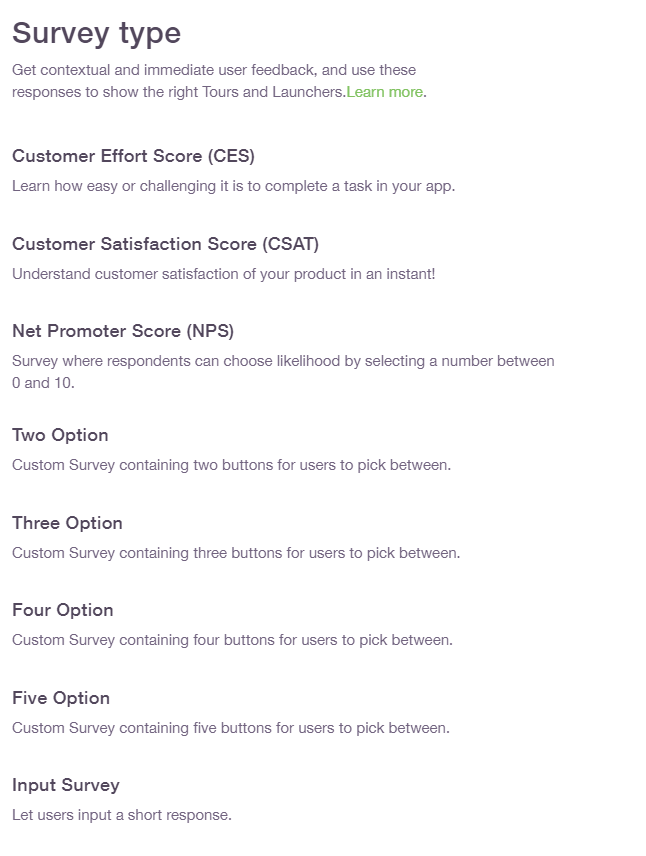
Chameleon is committed to making the implementation of in-product user surveys a pain-free experience. This is why we provide a range of tools to offer extensive levels of customization, without the need for any coding or developer experience.

Run product surveys with Chameleon
In-app Microsurveys allow you to capture important user feedback when it's most relevant