When users first log in, they don't want to be hit with a popup or slew of notifications, they really just want to get to work and accomplish what they came to do in the first place. They also want their in-apps to be relevant and customized to their product usage.
That's why we're excited to introduce two new Trigger options for your Tours and Microsurveys: Smart Delay and Custom Trigger! 🎉
Smart Delay
By adding Smart Delay to your Experience, Chameleon will wait for a break in the action before triggering. To be exact, Tours and Microsurveys will only display when these four conditions are met:
New session: >60 seconds after a new session is started
Pause in activity: when a user has stopped mouse activity for 4 seconds
No existing Chameleon engagement: if a user has not seen/engaged with a Chameleon Experience in the same session
Not typing: if a user is not actively typing
Want a few ideas for where you can use Smart Delay to enhance the user experience of your in-app communications? Here are some suggestions:
Product & feature launch announcement Tours
Marketing content promotions (new ebooks, webinars, events, etc...)
Requests for feedback or reviews
👉 Learn more about how to use Smart Delay for your Tours and Microsurveys
Custom Trigger
With Custom Triggers, you can add your own JavaScript code into the builder as a true or false condition to trigger whether or not an Experience will display.
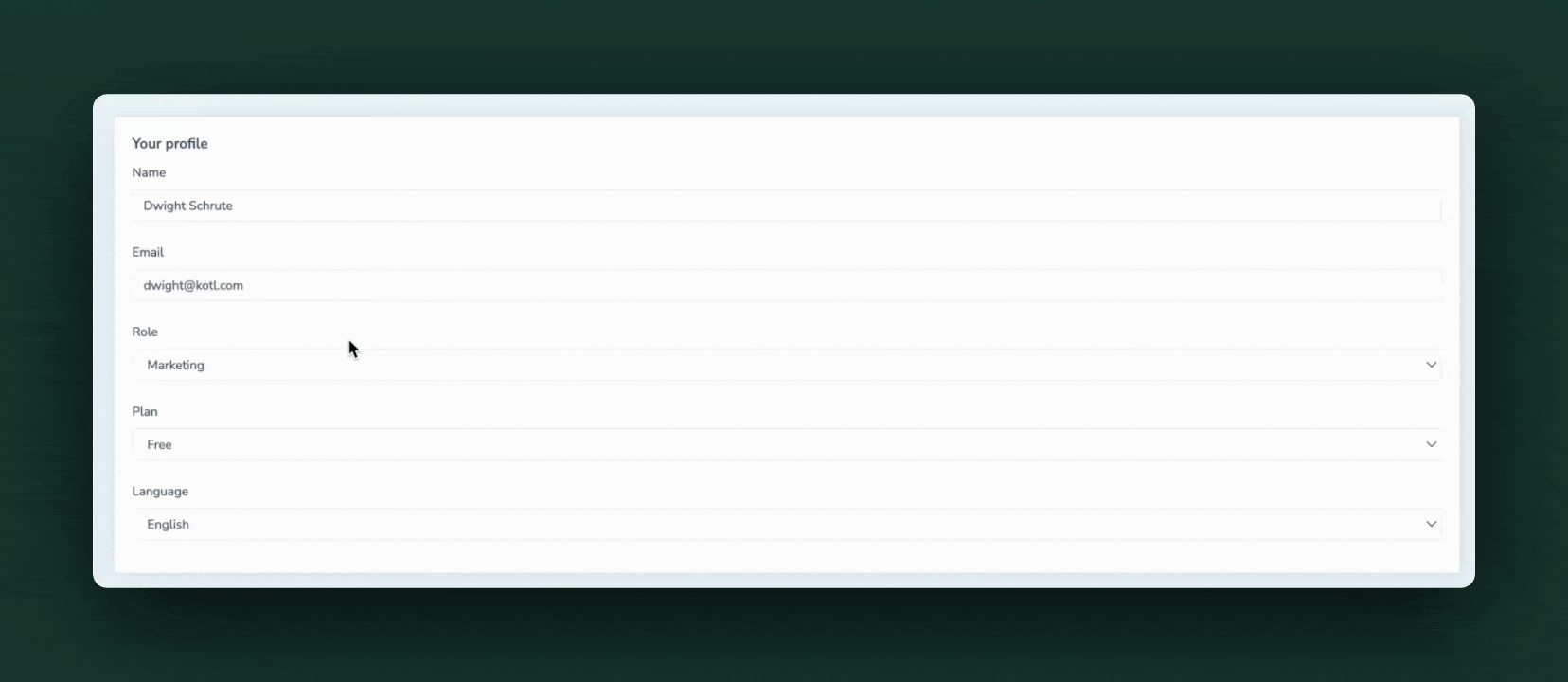
In this example, a specific Tour will display when the "Product" option is chosen in the form based on a Custom Trigger code. Other examples of how you might want to use Custom Triggers include:
Checking complex conditions of user data on your page before displaying an Experience
Waiting for something to "scroll into view"
Listening for events (like the error event)
Leveraging user data to show specific Experiences to specific users
👉 Learn more about how to use Custom Triggers for your Chameleon Experiences
If you have a sophisticated product—and sophisticated users—Custom Triggers can help you Trigger Experiences based on all sorts of specific information and parameters.
In our Developer docs, you can get code examples for use cases like Triggering a Tour or Microsurvey based on:
User profile data
Checkbox data
Users' plan data
OS platform